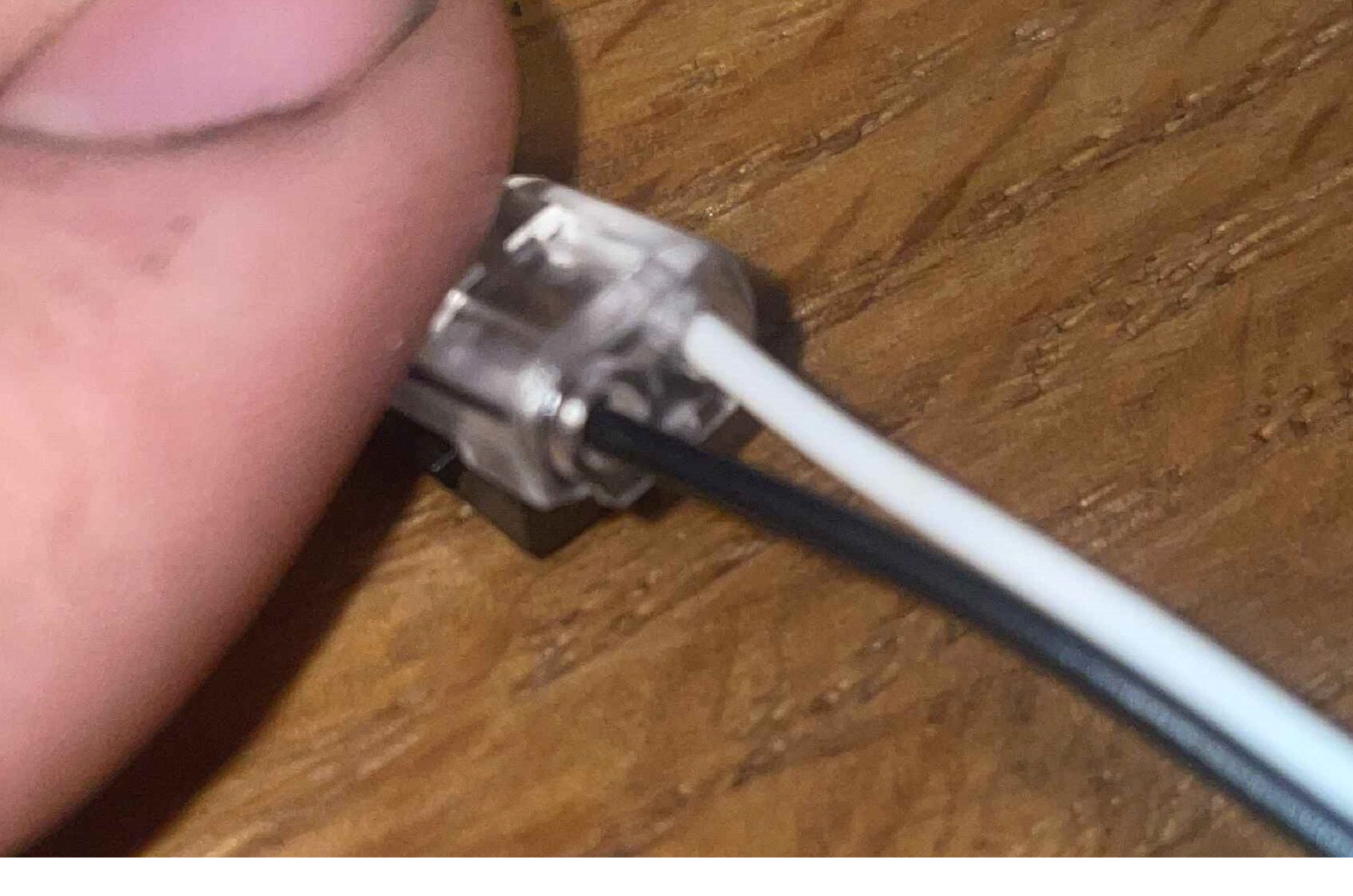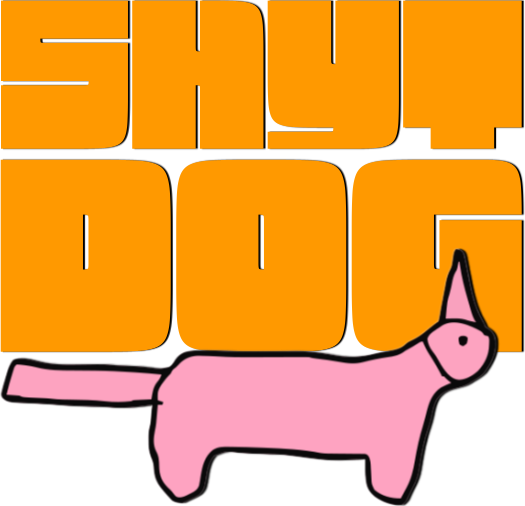If adding entirely new speaker see end.
Door card removal
- 1. Unscrew door lock pin cover
- 2. Remove the screw covers
- 3. Remove both screws

- 4. Pull the door card from either handle or storage compartment to unclip
- 5. Unplug speaker cable and electric mirror adjuster if applicable
- 6. Repeat steps backwards to reinstall
Tweeter and speaker housing preparation
- 1. Unscrew the tweeter/speaker from door card by twisting left
- 2. Cut glue using razor blade (Use heat if possible)
- 3. Bend back/break off clips (Use heat if possible)
- 4. Remove tweeter/speaker from housing
- 5. Push clips back in
HK/Hifi Tweeter Adapter installation
- 1. Thread tweeter wires through hole as seen

- 2. Place tweeter in the tweeter holder while avoiding pinching wires between
- 3. Screw the grub tweeter in by hand tighten gently with a coin as seen

- 4. Line up OEM speaker grill with notch in door card
- 5. Screw the speakers onto speaker grill/door card
Speaker Adapter installation
- 1. Attach new speakers to adapter as seen below

- 2. Tighten nuts using pliers or similar tool
- 3. Line up OEM speaker grill with notch

- 4. Screw the speakers onto speaker grill/door card

Speaker wiring
- 1. Plug spade connectors onto speaker
- 2. Cut OEM connector

- 3. Place both new speaker wires through connector holes as seen below and press closed with
- pliers
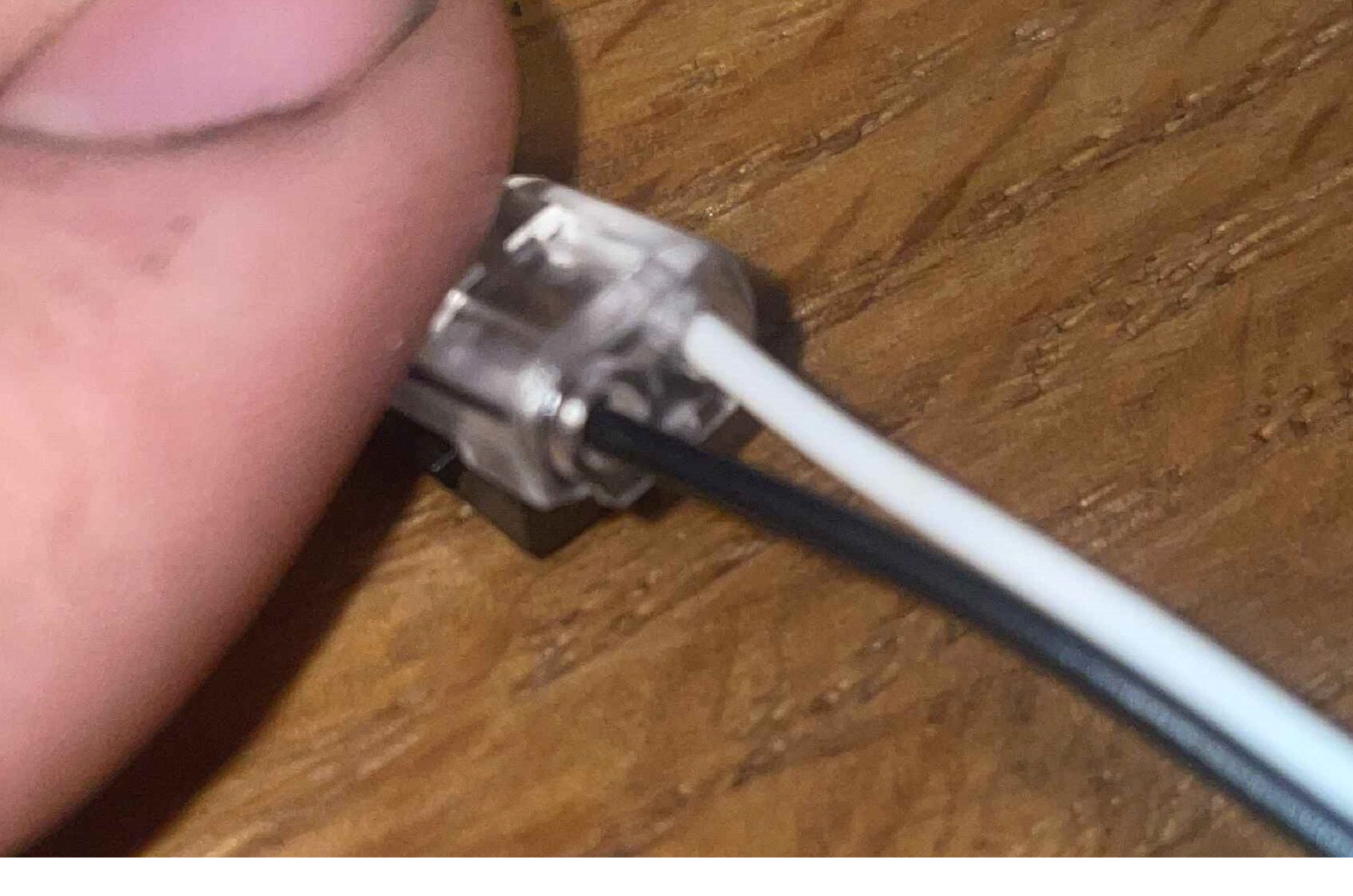
- 4. Follow the same steps as above however with the connector flipped
For adding new speakers
If done correctly the wire with the red stripe (positive) should be in line with the plain speaker
wire and the brown stripe (negative) in line with the striped wire.
check_circle
check_circle